 There’s no telling who might decide to filter your Internet connection, whether it’s at home, work or a public hotspot. Internet service providers and network administrators have their own policies to follow and interests to protect. However, if you are using an Android handset, you can often get around this with ease. All you need are two apps and you are ready to go. The first is a VPN service which helps you browse through restricted websites using someone else’s unblocked Internet connection. Head to the Google Play store (Market) on your phone and download the two apps, 'DroidVPN' and 'TUN.Ko' Installer. Both are free and should take you less than a minute to install. Once done, run the Tun.Ko Installer app and select your phone model (which should be detected and listed automatically) and hit the ‘Install’ button. You should see the message “Tun module successfully installed” on your screen. Some handsets might not be supported, so you might get a message stating that it is incompatible. Simply Google your handset model number, and you might find someone who has compiled the file and hosted it online. Download that file and copy it to the root folder on your SD card. Now that you have all the prerequisites in place, start up the DroidVPN app and you will be prompted to enter your username and password. You can register for free by clicking the menu button and clicking ‘Create account’. The app will open your Internet browser and take you to its own website for registration. Fill in the required details and your password will be sent to the email address you provide. Use these credentials in the app, click on the ‘Start’ button, and DroidVPN will connect to its servers. You’re done—hit the home button to send the app to the background. Now you are free to use your browser, Torrent client or any app you want to use for unrestricted access.
There’s no telling who might decide to filter your Internet connection, whether it’s at home, work or a public hotspot. Internet service providers and network administrators have their own policies to follow and interests to protect. However, if you are using an Android handset, you can often get around this with ease. All you need are two apps and you are ready to go. The first is a VPN service which helps you browse through restricted websites using someone else’s unblocked Internet connection. Head to the Google Play store (Market) on your phone and download the two apps, 'DroidVPN' and 'TUN.Ko' Installer. Both are free and should take you less than a minute to install. Once done, run the Tun.Ko Installer app and select your phone model (which should be detected and listed automatically) and hit the ‘Install’ button. You should see the message “Tun module successfully installed” on your screen. Some handsets might not be supported, so you might get a message stating that it is incompatible. Simply Google your handset model number, and you might find someone who has compiled the file and hosted it online. Download that file and copy it to the root folder on your SD card. Now that you have all the prerequisites in place, start up the DroidVPN app and you will be prompted to enter your username and password. You can register for free by clicking the menu button and clicking ‘Create account’. The app will open your Internet browser and take you to its own website for registration. Fill in the required details and your password will be sent to the email address you provide. Use these credentials in the app, click on the ‘Start’ button, and DroidVPN will connect to its servers. You’re done—hit the home button to send the app to the background. Now you are free to use your browser, Torrent client or any app you want to use for unrestricted access.Monday, 22 October 2012
Unrestricted web access on your Android
 There’s no telling who might decide to filter your Internet connection, whether it’s at home, work or a public hotspot. Internet service providers and network administrators have their own policies to follow and interests to protect. However, if you are using an Android handset, you can often get around this with ease. All you need are two apps and you are ready to go. The first is a VPN service which helps you browse through restricted websites using someone else’s unblocked Internet connection. Head to the Google Play store (Market) on your phone and download the two apps, 'DroidVPN' and 'TUN.Ko' Installer. Both are free and should take you less than a minute to install. Once done, run the Tun.Ko Installer app and select your phone model (which should be detected and listed automatically) and hit the ‘Install’ button. You should see the message “Tun module successfully installed” on your screen. Some handsets might not be supported, so you might get a message stating that it is incompatible. Simply Google your handset model number, and you might find someone who has compiled the file and hosted it online. Download that file and copy it to the root folder on your SD card. Now that you have all the prerequisites in place, start up the DroidVPN app and you will be prompted to enter your username and password. You can register for free by clicking the menu button and clicking ‘Create account’. The app will open your Internet browser and take you to its own website for registration. Fill in the required details and your password will be sent to the email address you provide. Use these credentials in the app, click on the ‘Start’ button, and DroidVPN will connect to its servers. You’re done—hit the home button to send the app to the background. Now you are free to use your browser, Torrent client or any app you want to use for unrestricted access.
There’s no telling who might decide to filter your Internet connection, whether it’s at home, work or a public hotspot. Internet service providers and network administrators have their own policies to follow and interests to protect. However, if you are using an Android handset, you can often get around this with ease. All you need are two apps and you are ready to go. The first is a VPN service which helps you browse through restricted websites using someone else’s unblocked Internet connection. Head to the Google Play store (Market) on your phone and download the two apps, 'DroidVPN' and 'TUN.Ko' Installer. Both are free and should take you less than a minute to install. Once done, run the Tun.Ko Installer app and select your phone model (which should be detected and listed automatically) and hit the ‘Install’ button. You should see the message “Tun module successfully installed” on your screen. Some handsets might not be supported, so you might get a message stating that it is incompatible. Simply Google your handset model number, and you might find someone who has compiled the file and hosted it online. Download that file and copy it to the root folder on your SD card. Now that you have all the prerequisites in place, start up the DroidVPN app and you will be prompted to enter your username and password. You can register for free by clicking the menu button and clicking ‘Create account’. The app will open your Internet browser and take you to its own website for registration. Fill in the required details and your password will be sent to the email address you provide. Use these credentials in the app, click on the ‘Start’ button, and DroidVPN will connect to its servers. You’re done—hit the home button to send the app to the background. Now you are free to use your browser, Torrent client or any app you want to use for unrestricted access.

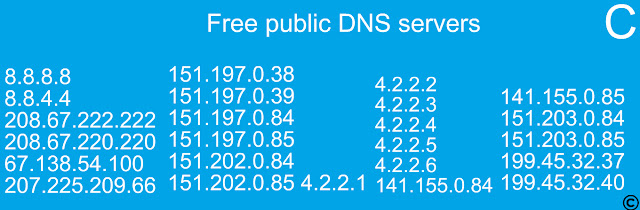











8.8.8.8 is really slow
ReplyDelete